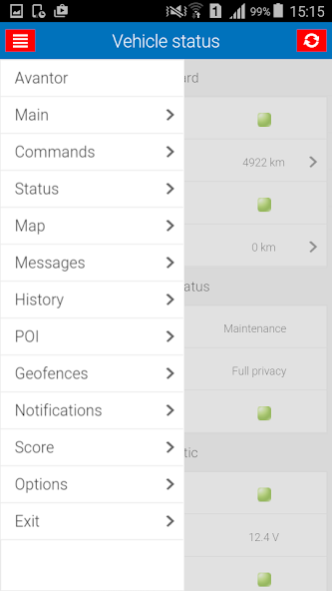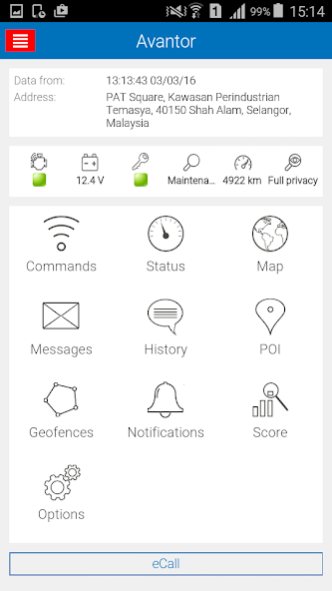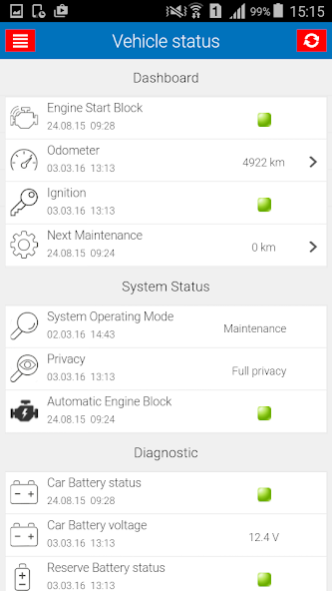Motorimage Metasat 1.6.8
Free Version
Publisher Description
Introducing the revolutionary Motorimage Metasat Connected Car...
An exciting new mobile app that keeps you connected with your Subaru from the palm of your hand.
Turn your smartphone into a remote control for your car.
With Motorimage Metasat , you'll be able to:
- Detect your car's exact location - And view its position on the map
- Check to see when your car engine is switched on or off
- Check the condition of your car battery
- And get reminders when your car is due for service
Motorimage Metasat comes with cross border GSM roaming, which means you'll be able to use your app in Singapore and Thailand as well.
We also have a multi-vehicle management system allowing you to connect to multiple vehicles at once.
Driver Scoring - our unique driver scoring system promotes safe and efficient driving. The system will analyse your driving style for each trip and display your driving score.
Green = Good Yellow = Average Red = Poor
About Motorimage Metasat
Motorimage Metasat is a free app for Android published in the System Maintenance list of apps, part of System Utilities.
The company that develops Motorimage Metasat is DeveloperQTE. The latest version released by its developer is 1.6.8.
To install Motorimage Metasat on your Android device, just click the green Continue To App button above to start the installation process. The app is listed on our website since 2020-07-28 and was downloaded 7 times. We have already checked if the download link is safe, however for your own protection we recommend that you scan the downloaded app with your antivirus. Your antivirus may detect the Motorimage Metasat as malware as malware if the download link to my.com.cse_subaru is broken.
How to install Motorimage Metasat on your Android device:
- Click on the Continue To App button on our website. This will redirect you to Google Play.
- Once the Motorimage Metasat is shown in the Google Play listing of your Android device, you can start its download and installation. Tap on the Install button located below the search bar and to the right of the app icon.
- A pop-up window with the permissions required by Motorimage Metasat will be shown. Click on Accept to continue the process.
- Motorimage Metasat will be downloaded onto your device, displaying a progress. Once the download completes, the installation will start and you'll get a notification after the installation is finished.